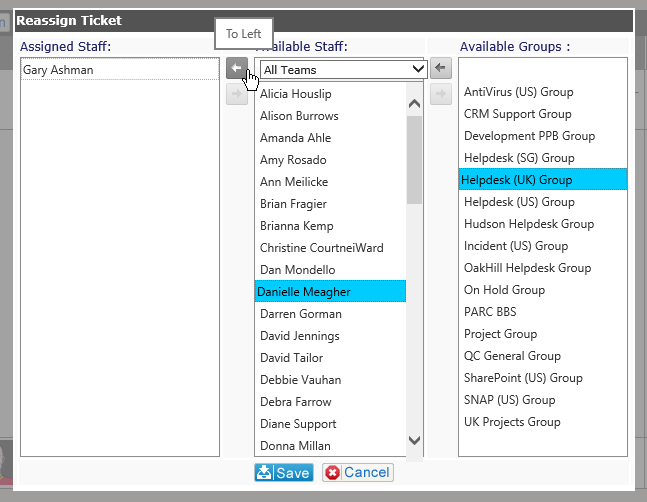Change Assignment |
|
If you need to change/add an Internal User to the Assigned To for a Ticket, click on the pencil icon next to the list of people on the ticket screen. The Reassign Ticket screen will appear allowing you to add or remove assigned users.
To assign multiple users, drag each user from the Available Staff or Available Groups columns to the Assigned Staff column on the right. To unassign users, move them to the appropriate column to the left.
If System Actions is enabled in the Admin area, an action will be added to the ticket showing the changes. This action cannot be deleted from the ticket. If the System Action function is disabled, no action note will appear when reassigning personnel, but the history will remain in the system. These notes also appear in the Ticket Details reports.
PLEASE NOTE: Always remember to click on Save when making any changes.